Introduction
WTFast is a free program that will sometimes help reduce the ping while playing BDO [JP] With a VPN connection. First, you will need SoftEthers VPN client and have BDO installed. WTFast doesn’t guarantee that you will have lower latency than just the SoftEther VPN’s, but it’s a good start for people with crazy high ping. During the low times in Japan I get 50ms shaved off (250ms to 200ms) and there is a considerable difference to game-play. Although, on Japan peak time I get no improvement and even sometimes worse ping! This can easily be seen by WTFast’s ping analyzer after you play for 10 minutes connected.
Setup & Installation for WTFast
- Go to www.wtfast.com, download and install WTFast.
- Once you have installed WTFast go and open SoftEther’s VPN client and connect to a server in Japan
- You need SoftEther to connect the the Japanese “Game Start” page as WTFast cannot do that.
- Log into WTFast and click on “Custom Game” then click on “Add”

- Fill in the information it asks you.
- First box is what you want to name your game.
- The second asks for the executable file. Your executable should be in …GameOn\BlackDesert_live\bin64\BlackDesert64.exe
- Only check the box for URL. The link should be “http://blackdesert.pmang.jp/”
- Click “Ok”
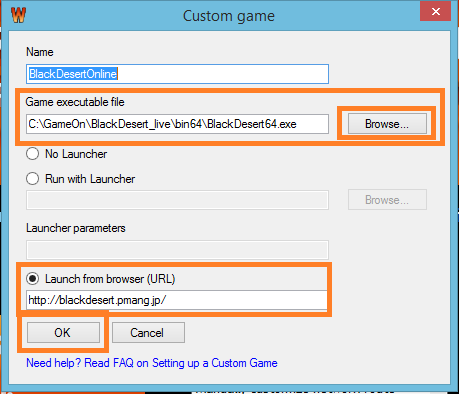
5. Now select what server you want from the drop-down list. Select East-Asia JP6 since thats the only one that works at the moment(?).

The next few steps you have to do in order every time you start BDO or WTFast might not connect. For a complete demonstration go to 2:08 in the video below.
- Before clicking “Play” on WTFast, log into your BDO account on the website and click on start game.
- Then before clicking on accept on the popup window click “Play” WTFast, wait for WTFast to finish loading then click on “Accept” on the popup window and start the game
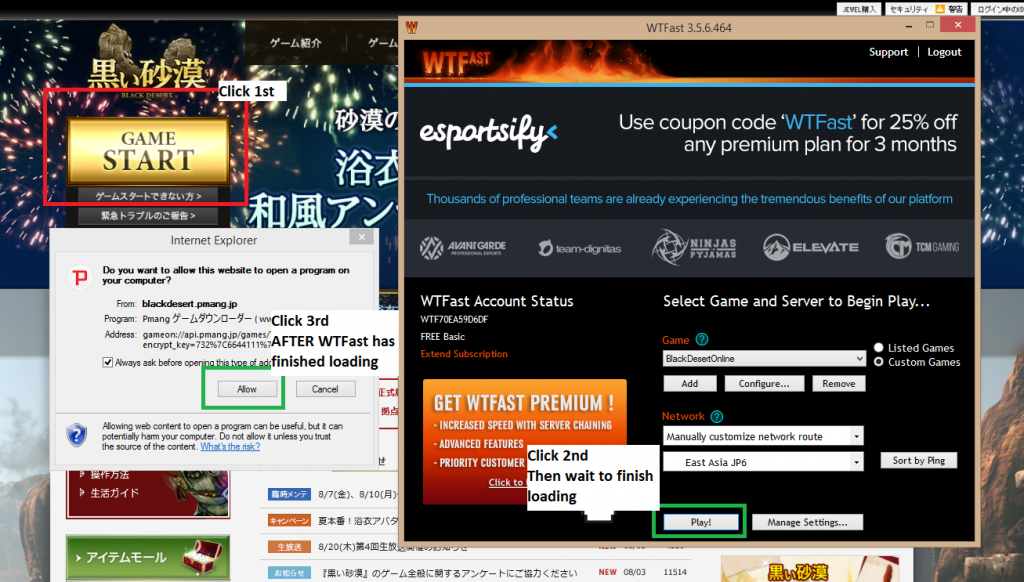
- After you have the game started, click on “Start Game”, hopefully this should take you to the server selection page.
- Once your on the server selection page, disconnect the VPN from SoftEthers client. WTFast should hook on and the “Connect Problem” should turn green.
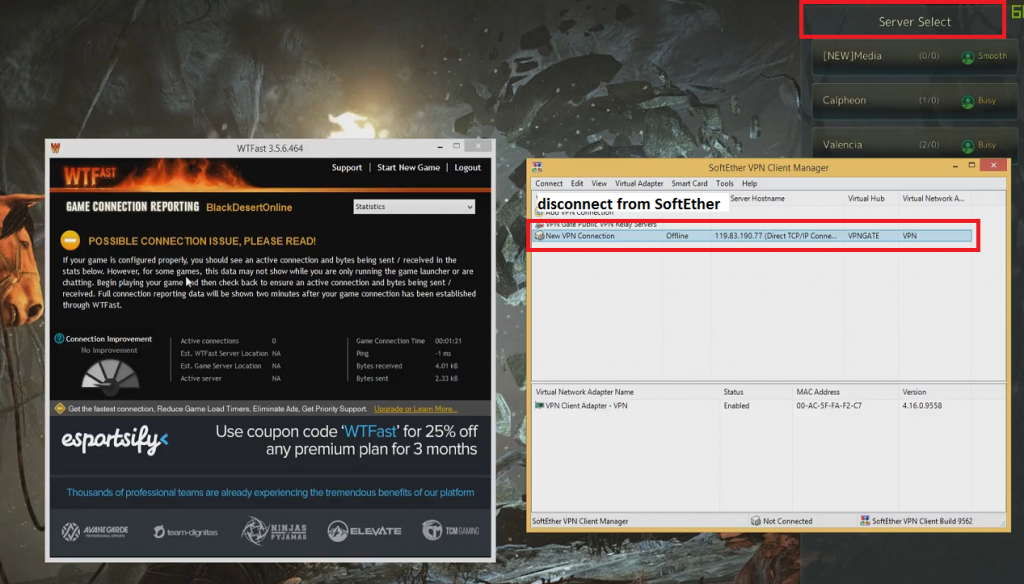
- Select on the server you want to join and play BDO!
For a visual reference, refer to this commentated video:
This guide was written by Ranjiko. Full credit goes to him for this amazing guide. If you are interested in writing guides to be featured on our website, send an email to [email protected]







