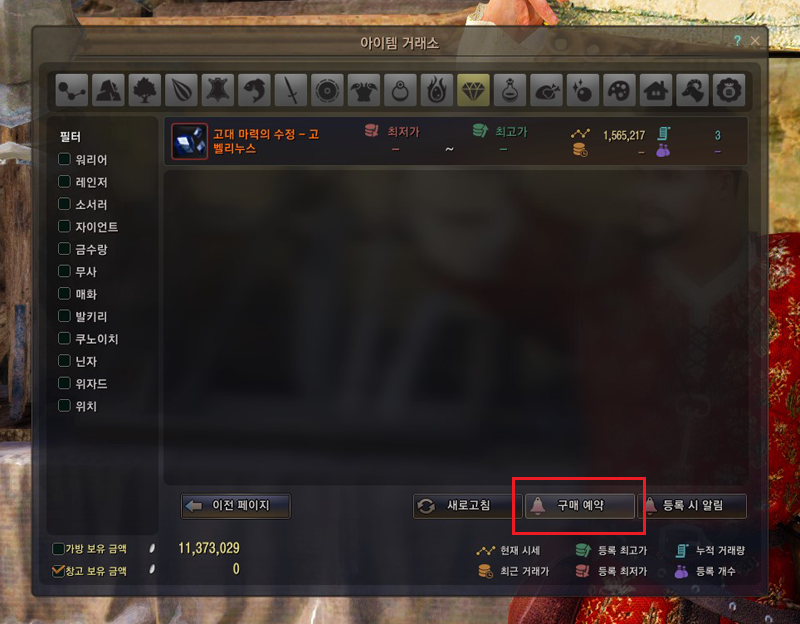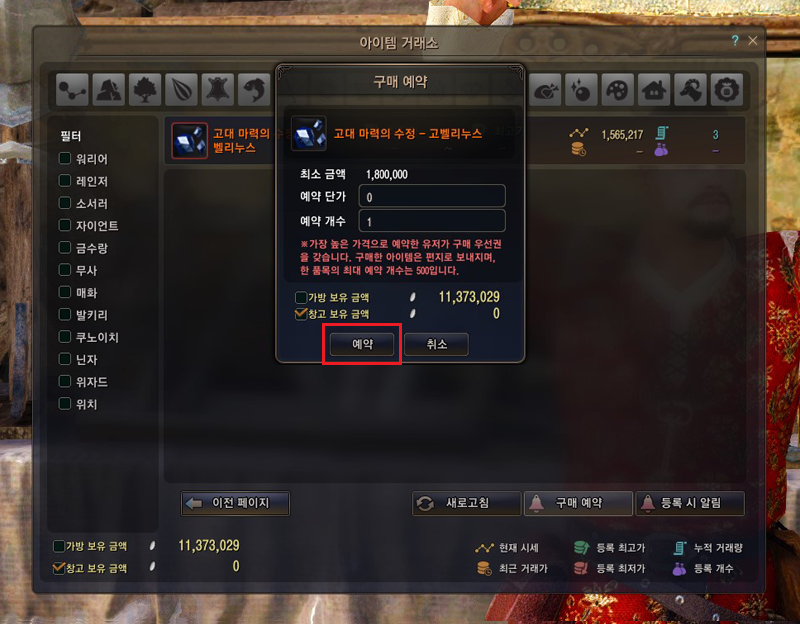A new bid system has been added to the Auction House, allowing players to instantly buy an item of their choice, without even being at the Auction House.
This system is currently only on the Korean version and we don’t yet know when it will be coming to EU/NA.
Manually Translated by BlackDesertFoundry.com
Thursday, 14th April weekly update included a *new* updated item exchange feature: “Item Purchase Reservation”.
This update works alongside the current Auction House system. More information below.
◆ Item Purchase Reservation
The “Item Purchase Reservation” system is used if you want to buy an item without the item being on the auction house yet.
You can set the desired silver amount you want to pay, and if your bid is the highest you will automatically be sent the item when it comes on sale.
– You can register “Item Purchase Reseveration” through the Auction House NPC.
– To register an item in your “Item Purchase Reservation”, the item must not currently be on sale.
– You must then enter how much silver you would like to bid for the item, this silver will act as a deposit and will be removed from your inventory/warehouse.
– To bid on the item, you must bid higher than the item’s upper limit market price.
– Item Purchase Reservation can only be placed on an specific item once per family. You can also select how many you would like to purchase.
– The player who bids the highest amount will automatically be sold the item when it is registered on the auction house.
– If the highest bid is the same amount as another player, the first character to register the bid will receive the item.
– If you win the bid, the item will then be shipped by mail.
– If the item is bought with the new system, anyone who attempts to purchase the item through the Auction House will receive the message “Item has been sold”.
– The player selling the item will be given an additional bonus amount based on the upper limit market price of the item. Auction House tax fees still apply.
– You can view a list of all items you have bid on by clicking the ‘Item Purchase Reservation Management’ button at an Auction House NPC.
– Cancelling bids are only available through your “Item Purchase Reservation Management”.
Source: http://www.inven.co.kr/board/powerbbs.php?come_idx=4123&l=1985