newgameway.com do offer a service for purchasing Daum Cash at this link: http://www.newgameway.com/product.php?a=item&gid=90
However, it will cost 13$ for 10,000 Daum Cash. In the Pearl store this will get you 160 Pearls. Using newgameway.com will require you to give them your email address and password. Although I have never had problems with newgameway.com before, if you use the method below you can get Daum Cash at the rate of 11.20$ for 10,000, which is slightly cheaper and more secure, but it is also more complicated.
If you get stuck or have any errors please leave a comment and I will try to help. People have also experienced problems when purchasing a large amount of tickets and they were asked to verify themselves by sending passport ID and other details. If you experience this leave a comment and I will explain what you need to do.
- Using internet explorer go to https://www.happymoney.co.kr/hcash/simple/HcashCharge.hm and scroll down and press the orange button to download TouchEn_Key security keyboard. It will close your browser once you have gone through the setup.

- Using internet explorer go to http://www.sales-moon.com/payment.html and scroll down until you see the “HappyMoney” option on the right. Select how many tickets you would like to buy (1 ticket is 10,000 Daum Cash), then click “Buy Now” and pay with paypal. In this case I bought 2 tickets which is 20,000 Daum Cash.

- You should get an email similar to the one in the screenshot below. This will give you your ticket number(s) to enter on HappyMoney

- Go back to https://www.happymoney.co.kr/hcash/simple/HcashCharge.hm and enter your email, in two parts, into the boxes. Then enter your ticket number(s). Refer to the screenshot below for help. Once you are done click the orange button to submit the ticket(s).

- You will be given a Temp ID and Temp Password to enter on the Daum website. These will expire in 24 hours so make sure you redeem your Daum Cash within this time. A copy of your ID and password will also be sent to your paypal email.

- Go to http://game.daum.net/ and scroll down until you get to your account info. You may need to log in. Click the billing button shown in the screenshot below then tick the box and click the blue button.

- Choose the amount you purchased. In this example I purchased 20,000 Daum Cash so I used the other option to enter the amount manually. Next select HappyMoney from the drop-down list, then click the blue button.

8. Next you will be prompted to download and install the KCP Payment Plugin. This will require you to restart your computer.



9. Once you have installed the plugin, go back to the website and open the billing window to enter your details again.
10. The plugin should run without any problems. Tick the box then press the red button to continue.
 11. In the boxes provided enter your Temp ID and Password then press the grey button to submit them.
11. In the boxes provided enter your Temp ID and Password then press the grey button to submit them.

12. Enter your Daum account email and press the red button. Close the billing window and refresh your browser to see the Daum Cash is now added to your account.



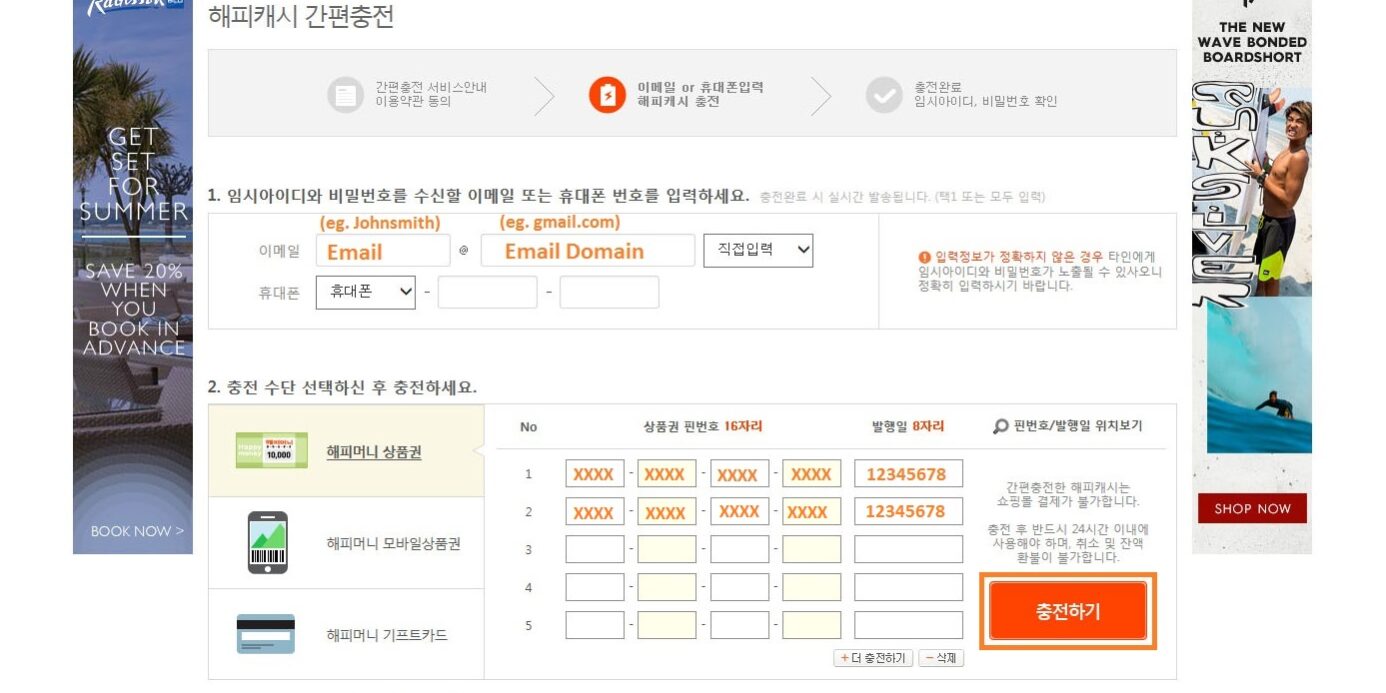






Im at step 6 and mine is asking for a pin number instead of a blue button need help please.
I cannot write my email address on the section 4. It just gives me random numbers and symbols when I try to write
That’s definitely a strange one. I’m on my phone now and everything seems fine so I’m not sure what to suggest. Do you have a phone/tablet/laptop to try it on? If not perhaps ask a trustworthy friend to input it for you
thank you, al mighty Daumknower! I never could accomplish this without this guide
Hey, so I purchased some Daum cash from NewGameWay. It’s loaded on my account (@black.game.daum.net) but it won’t update in my game client for some reason, any ideas?
Oh no 🙁 Someone else had the same issue last week. Here is the forum thread, but it was never resolved (that I know of).