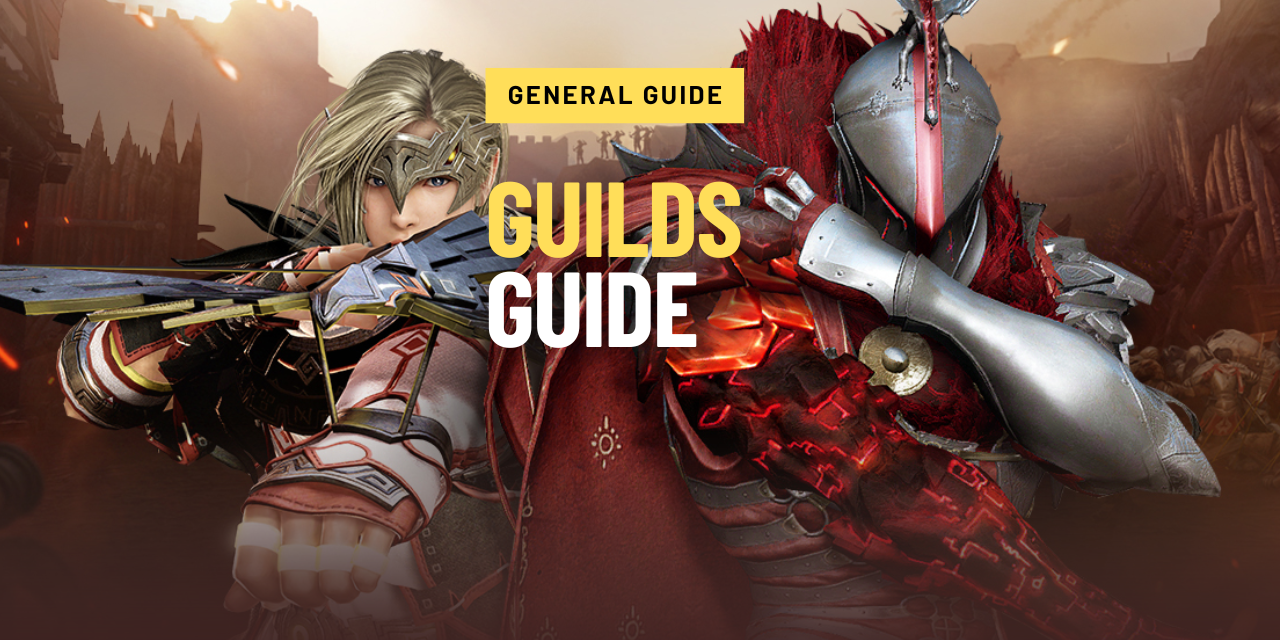How to create/disband a Guild
Talk to a Guild Manager NPC to create a guild. You will need 100,000 silver.
Guild names can have up to 10 characters and can not include swear words or special characters.
Guilds start off with 80,000 silver in the guild bank. These funds can only be controlled by the guild master and can not be used for personal use.
To disband a guild, the guild must have no members.

How to upload a Guild Icon
Images must be 60×60 pixels and .png files.
To upload the image put it in your “Documents/Black Desert” folder with the name “Gmark.png”.
Next, you will need to buy a [Guild] Emblem Certificate from the Guild Manager NPC. This costs 100,000 silver. Once you have the token go to your guild window by pressing “G” and click “Apply Guild Emblem”.
Guild Emblems are only updated every Monday.


Recruitment and Contracts
- To invite another player to join your guild, go up to them and click the guild invitation interaction. You can also invite a member by clicking their name in the chat box. You do not need to be in the same channel to invite someone to your guild. To become a member of a guild, the player will then need to sign a contract.
- If a member is kicked from the guild while still under the contract, they will be paid three times the amount of their daily pay.
- If a member leaves the guild while still under the contract, they will have to pay the penalty fee as a cancellation charge. If the member cannot afford the fee, they will not be able to leave the guild.
When a player is first recruited into a new guild, they are given the rank “Apprentice” and are unable to receive a guild bonus payout (incentive). They are unable to be promoted during this time as well. After 7 days, the player will automatically be promoted to a General rank member.
Once a contract runs out, the member is free to leave the guild with no penalty and the guild master is free to kick the member with no penalty. You can only join a new guild 24 hours after leaving your last guild.

Below are a list of all the standard guild contracts.
| Duration | Daily Pay | Penalty Fee |
|---|---|---|
| 1 day | 1,000 silver | 500 silver |
| 7 days | 7,000 silver | 3,500 silver |
| 14 days | 14,000 silver | 7,000 silver |
| 30 days | 30,000 silver | 15,000 silver |
| 180 days | 180,000 silver | 90,000 silver |
| 365 days | 365,000 silver | 182,500 silver |
Contracts can be renewed 24 hours after they were given by the guild master or officers. Only the guild master can renew officer contracts or quartermaster contracts.
Contracts can also be upgraded over time to give up to a maximum of 5 million silver a day. This is done by increasing your guild activity and getting your contract renewed with a raise.


The Contract icon in the Guild Member list can be hovered over to view the current contract information.
- Yellow icon – The Guild member has an active contract
- Blue icon – The Guild member has an expired contract
- Red icon – The Guild member’s contract was renewed in the last 24 hours
Support Funds and Tax
Each Monday at 00:00 UTC a support payment is also automatically given to the guild.
- The Guild Master, Officer, Staff, or Advisor must accept the Support Funds by clicking the “Support Funds” button in the Guild Window.
- However, guild support funds can only paid if there are more than 10 guild members are connected.
- The larger the guild size, the more funds will be paid to the guild.
| Guild size | Support payment |
|---|---|
| Small | 100 million silver |
| Medium | 200 million silver |
| Large | 300 million silver |
| Extra large | 400 million silver |
For Guilds with Guild Funds over 20 billion Silver, Guild Welfare Reserves tax rates will be automatically taken every Monday at 00:00 UTC.
- For example: if the Guild Funds are over 90 billion Silver, then 20% (18 billion silver) will be taken for the Guild Welfare Reserves.
| Guild Funds | Tax |
|---|---|
| 1 – 4.9 Billion Silver | 1% of Guild Funds |
| 5 – 9.9 Billion Silver | 3% of Guild Funds |
| 10 – 19.9 Billion Silver | 5% of Guild Funds |
| 20 – 29.9 Billion Silver | 10% of Guild Funds |
| 30 – 49.9 Billion Silver | 15% of Guild Funds |
| 50 – 89.9 Billion Silver | 20% of Guild Funds |
Guild Bonus Payout (Incentive) and Points
Guild Bonus Payout is only available for guilds with at least 30 members (excluding apprentice members).
- It is used to give all members (excluding apprentice members) a bonus payment using the Guild Funds.
- The Guild Bonus can be paid weekly (resets every Sunday at 00:00) and must be between 10% – 40% of the total Guild Funds.
- If the bonus is over 500 million, then a 50% tax is applied. If the bonus is over 1 billion silver, a 70% tax is applied.

When participating in certain Guild Activities, such as Guild bosses, missions, node wars, PVP wars, and other guild events, guild members can earn “points” towards their Bonus Payout.
The Guild Leader and Advisor can set up how many points each of these activities is worth. Node Wars are always set to 10 points each.

Guild members can also apply for Guild Points through the “Guild Point Form”.
Points are obtained when the form is approved by the guild master, adviser, or secretary.
Point forms will be submitted automatically when participating in Node/Conquest Wars.


Once the Guild Master or Advisor is ready to Distribute the Bonus Payment, the level (1 – 10) of each member is automatically calculated based on their points. This is used to calculate the amount of silver each player receives.
The higher level, the higher cut they receive out of the total bonus.
All members (excluding apprentice members) will be paid.
The Guild Master and Advisor can also freely change the levels of an individual member, or the points criteria for the different levels.

Guild Activity
To gain guild activity, you must have an active contract.
You will gain guild activity every time you contribute to your guild experience. This can be done in many different ways, such as leveling up a life skill, gaining contribution points, and increasing your maximum energy.
The fastest way to earn a lot of guild activity is by contributing to guild missions.
In the Guild Member Status window, there are two numbers in white and green which indicate a member’s activity points in the guild.
- The White number is your total activity and will carry across if you change guild but will be halved.
- The Green number is the amount you have earned whilst under your current contract. The green number will reset every time you take a new contract.

Each time you earn 100 activity points, you are able to earn a 1% raise for your next contract renewal (max 100% / 10,000 activity points).
- For example: If you are on a 7-day contract with 7,000 silver a day, and you earn 10,000 activity points, you can then be offered any other contract with a 100% raise, such as a 7-day contract with 14,000 silver a day, or a 30 day contract with 60,000 silver a day.

Ranks and Permissions
There are currently 10 ranks in a guild. These are shown below with the permissions each rank has.
- Guild Master – limited to 1 per guild
- Advisor – limited to 1 per guild
- Secretary – limited to 1 per guild
- Guild Staff – limited to 3 per guild
- Mission Specialist
- Officer
- Quartermaster
- Cannoneer
- General Member
- Apprentice
Upon joining a guild, all members are automatically assigned to Apprentice and automatically promoted to General Member 7 days after joining the guild.
Apprentice members can use the guild storage, guild processing, and guild shop, but cannot receive Guild Bonus Payout (incentive)
In addition, if the Guild Master is offline for 15 days, the Advisor, Officer, Secretary, and Guild Staff can appoint themselves as the Guild Master.
| ✔ |
Appointing a new Guild Master
There are two options to change the Guild Master:
- The Guild Master can appoint an Officer/Staff/Advisor as a new Guild Master
- The Guild Storage and inventories of the Master´s characters must be empty of guild-related items, the guild cannot own any node, and 50% of guild funds will be paid.
- If the Guild Master had been offline for 15+ days, an Appoint Master button will appear to Officers/Staff/Advisor, whoever clicks the button first, will be appointed as the new Guild Master, and 20,000,000 of guild funds will be paid.

Guild Storage and Vendor
The Guild Funds are used to pay the salary of members or buy items from the Guild Vendor.
The guild master can use the guild funds with no limits but must set an allowance for any other member to use funds in the store.
- For example, 10 million silver can be allocated to a member to use as an allowance. Once this has been used up, it must be given again by the guild master.
Items offered in the store include cannons, cannon balls, traps, ships, forts, and the Pledge of Blood.
The Guild Store can also be accessed using a Supply Depot in a Node War/Siege. The following guild store items can be helpful for Node War/Siege:
| Items | Use |
|---|---|
| Potions | These pots can only be used during Node War/Siege. |
| [Practice] Lynch Cannon & Practice Cannonball |
Used to practice firing cannon balls It cannot be used during a Node War/Siege. It does not harm enemies. |
| Traps |
Traps deal damage to enemies when they are stepped on. There are different types: Ankle, Flame, Stun, and Venom. They can be installed around your fort. Three traps per person can be installed. |
| Elephant Trap |
The rider will be thrown off when you step on the trap with an elephant. You can install three elephant traps per person, just like regular traps. |
| Fort & Command Post |
A fort/command post must be built to participate in Node War/Siege. There are different-sized fort/command posts with different HP amounts: Square Fort, Strong Square Fort, Sturdy Square Fort, and Sturdy Octagonal Fort. |
| Siege Defense Tower |
Protects the area around the Fort/Command Post Can only be built before Node Wars/Siege. |
| Siege Buildings | These can be placed around your fort/command post to help defend. Siege buildings include Barricades, Supply Depots, Recovery Centers, Hwacha, Flame Towers, etc. |
Guild Missions
Guild Missions are quests that the Guild Master, Officers, or Mission Specialist can select from the Guild Missions Menu.
- These quests will show up on the guild menu on the 3rd tab, which you can open by pressing “G”.
- The available quests will change every 10 minutes
- A guild can only take as many as 10 missions a day and must be online to accept and complete them.
- You can only do one guild mission at a time
- The number of guild quests available to you depends on the size of the guild. Larger quests give more rewards and more guild exp/gold.
The guild menu will describe the quest objective, the amount of time you have to complete the quest, and the silver reward.
Other rewards the guild will earn from guild quests include guild experience and guild boss scrolls. Guild experience is required to unlock guild skills.
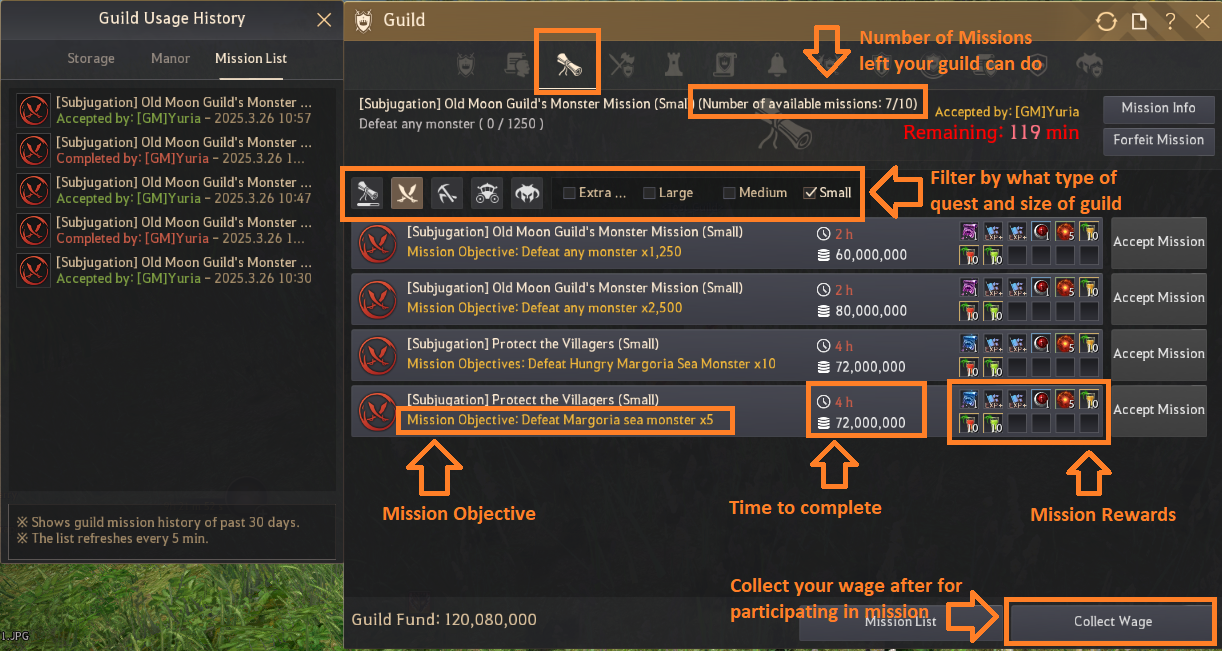

Guild members can also gain individual rewards by contributing towards a guild mission. Guild activity is earned to upgrade your guild contract, and you can also earn extra silver depending on your contribution to the mission.
For the silver reward, you can obtain up to half of the silver of the guild funds set for guild mission rewards. The silver will be divided among all the guild members who participated. This silver reward is deducted from the Guild funds and can be collected using the “Collect Wage” button on the Guild Missions tab.

Guild Skills
Each time a guild member earns Contribution experience or completes a guild quest, the guild earns experience as well. When the guild levels up, the Guild Master can invest points into guild skills and unlock them.
There are passive skills that are applied immediately after the guild master has put points into them, and there are also active skills that require an item called “Pledge of Blood”. The item can be bought in the guild store for 3k silver each and can only be used by the guild master or officers. All members with a guild contract will receive the buff as soon as points are put into the skill.

| Icon | Skill Name | Details | Icon | Skill Name | Details |
|---|---|---|---|---|---|
 |
Horrors of Battle | Effect: Max HP +1000 (only during Conquest/NW) Duration: 10 min (lost on death) Requires: Pledge of Blood x500 Cooldown: 2 hours |
 |
Command to Gather | Effect: Teleport all members to your location (must click the icon at the top to TP) Duration: TP remains for 10 minutes (can only be used by Guild Master) Requires: Pledge of Blood x250 Cooldown: 4 hours |
 |
Frenzied Fighter | Effect: All debuff resistance +10% (only during Conquest/NW) Duration:3 min (lost on death) Requires: Pledge of Blood x700 Cooldown: 30 mins |
 |
Blessing Level 1 – 3 |
Level 1: Siege Weapons Damage Resistance +10% Level 2: Siege Weapons Damage Resistance +25% Level 3: Siege Weapons Damage Resistance +50% |
 |
Experienced Cry | Effect: Combat EXP and Life Skill EXP Gain +10% Duration: 60 min Requires: Pledge of Blood x25 Cooldown: 2 hours |
 |
Regained Senses Level 1-3 |
Level 1: Karma Recovery +5% Level 2: Karma Recovery +10% Level 3: Karma Recovery +15% Duration: 60 mins Requires: Pledge of Blood x100 (+50 per level) Cooldown: 2 hours |
 |
Money Maker | Effect: Luck +2 Duration: 60 min Requires: Pledge of Blood x25 Cooldown: 2 hours |
 |
Nimble Fingers Level 1-3 |
Gathering Level +1 (per level) |
 |
Call to Battle | Effect: Combat and Skill EXP Gain +10% Duration: 60 min Requires: Pledge of Blood x25 Cooldown: 2 hours |
 |
Sharp Eyes of a Gatherer | Effect: Gathering EXP +5% Duration: 60 mins Requires: Pledge of Blood x250 Cooldown: 2 hours |
 |
Battle Reorganization | Effect: All guild members HP +3000 (only during conquest/NW) Duration: Instant Requires: Pledge of Blood x900 Cooldown: 30 mins |
 |
Art of Fishing Level 1 – 3 |
Fishing Level +1 (per level) |
 |
Intimidating Force | Effect: Ignore All Debuff Resistance +10% (only during conquest/NW) Duration: 3 min (lost on death) Requires: Pledge of Blood x700 Cooldown: 30 mins |
 |
Angler’s Wisdom | Effect: Fishing EXP +5% Duration: 60 mins Requires: Pledge of Blood x250 Cooldown: 2 hours |
 |
Complete Perfection | Effect: Life EXP +20% Duration: 60 mins Requires: Pledge of Blood x300 Cooldown: 5 hours |
 |
Skilled Rider Level 1 – 3 |
Level 1: Trade Item Protection +10% Level 2: Trade Item Protection +25% Level 3: Trade Item Protection +50% |
 |
Sweet Luck | Effect: Item Drop Rate +2% Duration: 60 mins Requires: Pledge of Blood x200 Cooldown: 2 hours |
 |
Merchant’s Art of Persuasion | Effect: Trade EXP +5% Duration: 60 mins Requires: Pledge of Blood x250 Cooldown: 2 hours |
 |
State of Perseverance | Effect: Combat EXP +20%, Skill EXP +20% Duration: 60 mins Requires: Pledge of Blood x300 Cooldown: 5 hours |
 |
Scholarly Ambition Level 1 – 3 |
Level 1: Chance to Gain Knowledge +5% Level 2: Chance to Gain Knowledge +10% Level 3: Chance to Gain Knowledge +15% Duration: 60 mins Requires: Pledge of Blood x100 (+50 per level) Cooldown: 2 hours |
 |
Furious Roar Level 1 – 5 |
+1% Accuracy per skill level Up to +5% Accuracy (passive) |
 |
Endless Exploration | Effect: Chance to gain Higher Grade Knowledge +2% Duration: 60 mins Requires: Pledge of Blood x300 Cooldown: 2 hours |
 |
Battle Roar Level 1 – 5 |
+1 AP per skill level Up to All AP +5 (passive) |
 |
Fully Prepared | Allows you to use a Mount Part Workshop at a Guild House |
 |
Flame of Life Level 1 – 5 |
+20 HP per skill level Up to Max HP +100 (passive) |
 |
Monstrous Force Level 1 – 2 |
Allows you to use the Elephant Nursery at a Guild House Level 2 allows you to craft gear for the elephant |
 |
Flame of Protection Level 1 – 5 |
+1 DR per skill level Up to Damage Reduction +5 (passive) |
 |
Building Boat Level 1 – 2 |
Allows you to use the Shipyard at the Guild House Level 2 allows you to create ship parts |
 |
Keen Insight | +1% Evasion per skill level Up to Evasion Rate +5% (passive) |
 |
Ample Storage Level 1 – 32 |
Increases Guild Storage Space Level 1 – 10: +2 slots per level Level 11 – 14:+3 slots per level Level 14 – 16: +4 slots per level Level 17 – 19: +5 slots per level Level 20 – 22: +6 slots per level Level 23 – 24: +7 slots per level Level 25 – 32: +7 slots per level |
 |
Call of the Lord | Effect: Guild members Max HP +100 (only during Conquest/NW) Duration: 10 mins Requires: Battle Roar – level 5 and Furious Roar level 5 Cooldown: 5 hours |
 |
Guru’s Touch | Effect: Life EXP +40% Duration: 120 min Cooldown: 2 hours Requires: 50 points and Complete Perfection (does not stack with Complete Perfection) [Guild] Pledge of the Blood x2,000 |
 |
Blessing of Fortuna | Effect: Item Drop Rate +10% Duration: 120 min Cooldown: 2 hours Requires: 50 points and Sweet Luck (does not stack with Sweet Luck) [Guild] Pledge of the Blood x2,000 |
 |
State of Nothingness | Effect:Combat EXP +200%, Skill EXP +50% Duration: 120 min Cooldown: 2 hours Requires: 50 points and State of Perseverance (does not stack with State of Perseverance) [Guild] Pledge of the Blood x2,000 |
Node/Siege Wars (War Heroes)
I highly recommend checking out our Node War guide for an in-depth look into how Node wars work, how to build your fort, how to prepare for a node war, and strategies during the node war.
- Guilds can own and fight over Nodes and Regions to control them and will earn silver for controlling a node. These are known as “Node Wars” or “Siege Wars”.
- To compete for a certain territory, a guild must build a fort inside the node territory. The Guild Master or Officers can buy the design for the tower at a Guild Manager NPC.
- The winning guild of a Node War is the last to have its siege tower still standing. The guild will then receive the bonuses of controlling a node until the next Node War begins and they will automatically take part to defend their node.
To participate in a Node War/Seige, each member must change their “Participation” to Yes in the guild member list window. Afterward, you can collect your rewards by clicking “Collect Reward” at the bottom of the window. You will receive a certain number of Resplendent Medal of Honor depending on if you win the war or not. These can be exchanged for various items.
If you have room in your guild for more members, you can hire “War Heroes” to fight for your guild during Node wars and conquest wars and receive rewards. The amount of war heroes you can hire depends on the tier of Node War you are participating in.
| Node War | War Heroes |
|---|---|
| Tier 1: Beginner | None |
| Tier 1: Intermediate | None |
| Tier 2 | 3 |
| Tier 3 | 4 |
| Tier 4 | 5 |
War Heroes are given a different contract that lasts until 24:00. The contract is automatically terminated and cannot be canceled early.
When you join as a War Hero, a certain percentage of the guild funds are given to you as a down payment (up to 10 million silver) when you leave the guild. If you win, a victory reward will be given as well (up to 20 million silver). If the territory is liberated or the guild did not participate in the warfare, the money will be returned to the guild at midnight 00:00 UTC.

PVP & War
To declare war on another guild you will need 1,000,000 silver in the guild bank. You can declare war on up to 4 different guilds at the same time.However, even if a guild war is declared, it will not commence unless the opposing guild chooses to accept the guild war. If the guild chooses to accept the war, the war will start immediately.
Guild war information can be seen in the guild window by pressing “G”. Any guild can declare war at any time regardless of their member’s levels or guild points.

Once a war has commenced, both guilds can PvP each other freely in combat areas without karma penalties. The guild master can cancel the war after a least an hour, by pressing the “Stop” button in the guild window.
All members will automatically take part in the War. The guild master can select up to 10 members, using a guild skill (20 members at max guild skill), to be protected from guild wars. If a member is given “protection” this cannot be changed for at least 24 hours. The Guild Master and Guild Officers cannot have “protection” from guild wars.
Vacation Status
Vacation status can be given to a member of the guild. The member must place themself in Vacation status (you can’t place someone else in it).
- Members who are on Vacation will not receive any guild benefits and will not affect the number of guild members, but they are still in the guild.
- If you are on vacation, you cannot receive a daily salary, participate in guild missions, declare war, recruit members, or kick members. You also cannot participate in Node/Siege wars or be a War hero.
- To go on Vacation or Return, click the Vacation/Return button in the Guild Information window.
- At least 4 hours must pass after you click to return to participate in a Node war/siege. If a War hero is taking your place, you cannot return until the contract expires as you will not have a spot in the guild.

Guild Scroll Bosses
- Accepting Boss Subjugation Guild Missions depends on the size of the Guild.
- If the Guild size is Large, the guild can only activate Large Boss Subjugation Guild Missions.
| Boss Name | How to obtain | Restrictions |
|---|---|---|
| Ferrid |
Complete Subjugation Guild Missions to collect:
|
Once per week |
| Ancient Puturum |
Complete Subjugation Guild Missions to collect:
|
Once per week |
| Giant Mudster |
Complete Subjugation Guild Missions to collect:
|
Once per week |
| Khan |
Complete Fishing or Sea Monster Guild Missions to collect:
|
Once per week |
| Griffon |
Exchange [Guild] Essence of Fury x20 at a Guild Manager NPC to obtain:
|
No restriction |
| Muskan |
Exchange [Guild] Essence of Fury x15 at a Guild Manager NPC to obtain:
|
No restriction |
| Mirumok Offin Tett |
Complete the quest “[Boss Subjugation] Watcher of Mirumok Ruins” from your Black Spirit to obtain:
The quest can only be completed by Guild Officers or higher, quest resets every 3 days (72 hours)
|
No restriction |

Guild Base Server
The Guild Master can select the Guild’s Base server. You can only change the base server once every 30 days.

When the guild base server is selected, all guild members are able to switch between any channels within the guild base server’s group without the 10-minute cooldown for switching channels.
- Eg. If your Guild Base server is set as Mediah 4, you can swap between Mediah 4, 5, and 6 without any cooldown.
| Base Server Groups | |
|---|---|
| Balenos 1 Balenos 2 Balenos 3 |
Balenos 4 Balenos 5 Balenos 6 |
| Serendia 1 Serendia 2 Serendia 3 |
Serendia 4 Serendia 5 Serendia 6 |
| Calpheon 1 Calpheon 2 Calpheon 3 |
Calpheon 4 Calpheon 5 Calpheon 6 |
| Mediah 1 Mediah 2 Mediah 3 |
Mediah 4 Mediah 5 Mediah 6 |
| Valencia 1 Valencia 2 Valencia 3 |
Valencia 4 Valencia 5 Valencia 6 |
| Kamasylvia 1 Kamasylvia 2 Kamasylvia 3 |
Kamasylvia 4 Kamasylvia 5 Kamasylvia 6 |
Housing (Guild Elephants)
Guild housing is available in Cities only and unlike normal housing, you do not purchase the guild house with contribution. Instead
Guild Houses are obtained by participating in the Guild House Auction.
A guild house auction takes place every 2 weeks on Saturdays at 16:00 CET for EU, and 16:00 EST/13:00 PDT for NA.
The auction lasts 24 hours and the guild master must place a bid at the Guild Manager NPC using the guild funds. You can place up to 3 bids but it is a blind auction, meaning you can’t see what price other guilds have set. If you are the highest bid, you will get a message saying “Your bid of x Silver has been placed as the highest bid”.
If you win the auction then your guild now owns the house for 2 weeks. You must also pay a maintenance fee every day at midnight, this fee is automatically taken from your guild funds and depends on the price you bid for the house. If you were unsuccessful in the auction then you can retrieve your bid by speaking to the Guild Manager NPC.
Owning a guild house allows you to:
- Train Elephants – Captured baby elephants can be raised and upgraded at the guild house using the Elephant Nursery. Check out our Elephants guide here!
- Build Ships – You can craft a Galley Registration at some guild houses.
- Craft items – All members can use the guild house to craft guild items by pressing [L] to open the crafting window and using the Guild Crafting option.
Gulid Manor
Guild Manor can be set and used as a home base for your guild members. The guild manor can be teleported to instantly and then players can exit again to go back to their original location. In the future, guild members will be able to perform cooking and alchemy at the guild manor.
The Guild Manor is a mansion owned by a guild member, and then selected as the guild manor. To use a players mansion as the guild manor, the mansion must have a contract and the contract cannot be expired.
How to set your Guild Manor:
- The Guild Master or an Advisor can set the guild manor by clicking “No guild manor has been set” in the Guild Window (G).
- You can then enter the Family Name of the guild member and select the mansion you want to use as the guild manor.


- After selecting the Guild Manor, you can teleport to the manor using the button in the Guild Window (G)
- You cannot press the Node/Conquest War and War of the Roses participation buttons inside the Guild Manor.
- You will automatically exit the Guild Manor when using functions like Disconnect, Character Selection, or Escape.
- You cannot move to the Guild Manor in the following situations:
- * In certain locations such as Red Battlefield, Arena of Solare, Guild League, Black Shrine, Battle Arena, Jails and Marni Server
- * When Node/Conquest War or War of the Roses participation buttons are pressed to Yes.
- * When your character is over-encumbered.
- * When carrying Processing Trade Items in the character or mount inventory, similar to Abyssal Well

Galley Ship
The Galley is a guild ship that can only be used by officers or the guild master.
A guild can have up to 3 Guild Galley ships, but you can only obtain 1 through a quest and must craft the other 2 ships using a Guild House.
You will also need 3 different Guild skills (17 points total) to build and use your Guild Ship:
- Building Boat Lv. 1 – This skill will allow you to craft the ship registration. The skill costs 10 guild skill points.
- Building Boat Lv. 2 – This skill will allow you to craft blue-grade ship parts. The skill costs 2 guild skill points.
- Fully Prepared – This skill will allow you to craft the item [Guild] Origin of Wind to restore cannon ammo. The skill costs 5 guild skill points.
More information about the Guild Galley and how to craft it can be found in our Guild Galley Ship Guide.