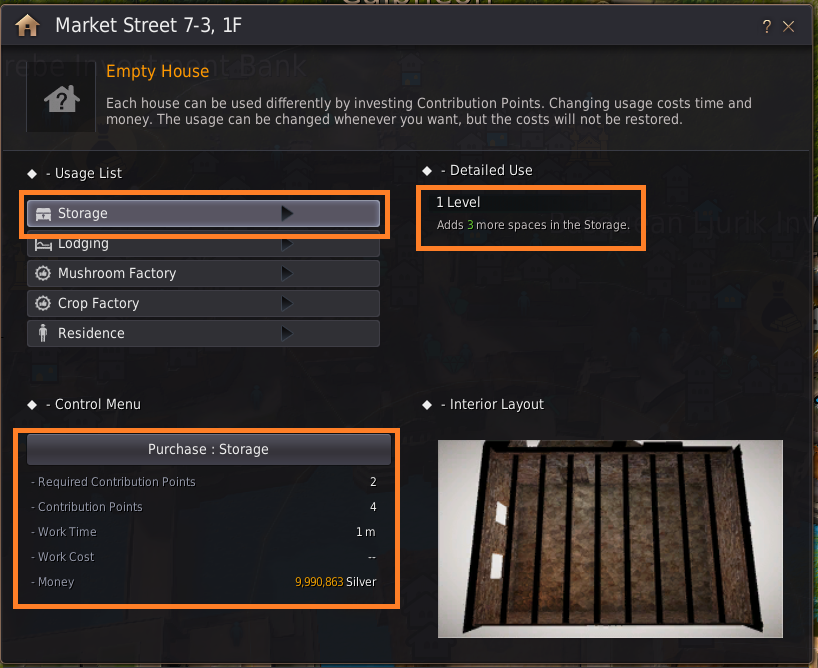Storage Locations
Storage Keeper NPCs will appear as a “chest” icon on the map. To see the icon you will have to discover the NPC first by talking to them so here are the locations of NPCs in the main towns and cities.
You can also view your storage at any time by opening your world map (M), then clicking the town/city icon.
![2015-05-03_28916586[-2343_-25_-346]](https://blackdesertfoundry.files.wordpress.com/2015/05/2015-05-03_28916586-2343_-25_-346.jpg)
If you can’t find the NPC, you can use the Magnifying glass in the top right, next to your mini-map. You can then search for the name of a particular NPC or click the “Storage” button to find the nearest one. You can also type “Storage” in the search box to find a storage keeper in any city.

Olivia
![2015-05-06_4606916[-2555_-25_-310]](https://blackdesertfoundry.files.wordpress.com/2015/05/2015-05-06_4606916-2555_-25_-310.jpg)
Velia
![2015-05-06_2625814[-2414_-22_-312]](https://blackdesertfoundry.files.wordpress.com/2015/05/2015-05-06_2625814-2414_-22_-312.jpg)
Heidel
![2015-05-06_2613092[-2414_-22_-312]](https://blackdesertfoundry.files.wordpress.com/2015/05/2015-05-06_2613092-2414_-22_-312.jpg)
Altinova

Valencia

Calpheon
![2015-05-06_4513793[-2234_-26_-334]](https://blackdesertfoundry.files.wordpress.com/2015/05/2015-05-06_4513793-2234_-26_-334.jpg)
![2015-05-06_4780223[-2553_-27_-390]](https://blackdesertfoundry.files.wordpress.com/2015/05/2015-05-06_4780223-2553_-27_-390.jpg?w=300)
![2015-05-06_4787643[-2542_-27_-407]](https://blackdesertfoundry.files.wordpress.com/2015/05/2015-05-06_4787643-2542_-27_-407.jpg?w=300)
Grana

Duvencrune
Other Storage Keepers
Click NPC names to view their location
- Illiya Island – Baori
- Keplan – Christine Cessory
- Port Epheria – Pavino Greko
- Trent – Langus
- Old Wisdom Tree – Lumen
- Tarif – Ignar
- Glish – Frenil
- Ancado Inner Harbor – Diofalan
- Arehaza Town – Buroma
- Sand Grain Bazaar – Tavu
- Shakatu – Altunie
How to put items/silver in the Storage
Once you have found the NPC, go up to them and press “R” to talk to them, then click “Storage”.
You can view all your warehouse space in each town by clicking the different town names on the left side of the window, but you can only deposit and withdraw items/silver if you are at the correct storage keeper NPC for the town (unless you complete the Magnus questline).
- To put items in your warehouse, simply right-click the item and if you have multiple items enter how many you would like to put in the warehouse.
- To put silver in the warehouse you need to click the silver icon in your inventory, enter how much silver you would like to deposit, then click “Confirm”.

To withdraw silver from your warehouse you simply click the silver icon, enter how much you would like to withdraw, then click “confirm”.
Please be aware that Storage does not share across towns or cities (unless you complete the Magnus Questline) so you will need to go back to the same location where you stored your items or silver, in order to withdraw them again. Storage shares across all your characters.
You can complete the Magnus Questline to unlock shared storage and other valuable rewards, such as a free PEN armor.
You don’t need any gear to complete the Magnus and can start as early as level 15. The only requirement to start is that you have completed the story questline up to Balenos.
After completing the Magnus questline, you will be able to move items from any warehouse location into your inventory. For example: if you are in currently using the storage at the Calpheon Storage Manager NPC, you can access the Heidel storage by using the dropdown menu on the side. You are also able to use storage maids to collect or deposit items and silver from any location.


How to increase Storage space
![2015-05-03_28916586[-2343_-25_-346]](https://blackdesertfoundry.files.wordpress.com/2015/05/2015-05-03_28916586-2343_-25_-346.jpg)
Storage space can be increased by buying a Storage property.
To buy a Storage property click the town or city icon then click a blue house icon.
Below is an example of a Storage property you can buy.
This property costs 1 contribution point and takes 2 minutes to set up. Buying this property will give you 3 extra storage spaces in the town or city you buy it in.
For more information on buying properties click here to view our “Housing” guide
You can view our CP optimization guides to help with setting up your storage space and getting the most warehouse space you can with your CP
Currency Exchange
You can exchange silver to turn them into gold bars using your warehouse. Gold Bars are required for certain uses but are not as important as they once were. You may also earn a Gold Bar from an event or quest reward and can exchange it at a storage keeper to turn it into silver.
- To use Currency Exchange, go to your warehouse and select “Currency Exchange”.
- A shop window will pop up where you can purchase 4 types of gold bars.
- The prices are 100,100 silver (Gold Bar 1G), 1,001,000 silver (Gold Bar 10G), 10,010,000 silver (Gold Bar 100G), 100,100,000 silver (Gold Bar 1,000G), and 1,001,000,000 silver (Gold Bar 10,000G).
- Select one of the gold bars then click “Buy” to convert your silver to a gold bar.

- To sell the gold bar back to the shop again, go to your warehouse and select “Currency Exchange”, then go to the “Sell” tab on the shop window.
- Here you can sell back your gold bars to change them back to silver.
- As you can see, I paid 100,100 silver to buy the gold bar and I only get back 100,000 silver by selling it.
- This is because the NPC takes a small percentage (0.1%) of your money for converting it.
- You can also just right-click the Gold Bar in your inventory to sell it.
Transporting Items
You can transport items (excluding trade goods) from one warehouse to another. It does cost a small amount of silver and does take longer to transport than if you were transporting it yourself. However, it’s a great way to move items around whilst AFK, offline, or doing something else.
To transport the items, make sure they are stored in your storage first. Open your map (M), open the warehouse, and select the “Transport” button at the bottom of the window to open the transport information window.
You can also open the transport window directly from the storage keeper NPC.

Press the “Send” tab at the top. From here you can then select a Destination and Transportation method using the drop-down boxes. Add the items you want to transport.
You can transport up to 20 items at once but the maximum weight limit the transport can take is 1500LT. You can also use up to 5 wagons at once, if you use them all you must wait until a new wagon is available.
You will also be told your Transport Fee, which is the cost of transporting the items. The Transport Fee will cost 3 times the amount if the nodes are not connected, but the amount you have to pay is very little and based on the total amount of weight of the items.
For more information on connecting nodes, click here to view our Nodes guide.
Once you’re ready, click the “Send” button.
Now that your items are ready to be transported, you must wait for the wagon/boat to pick the items up and transport them. You can check how long this will take by going back to the transport window and checking the “status”.
![2015-05-03_28916586[-2343_-25_-346]](https://blackdesertfoundry.files.wordpress.com/2015/05/2015-05-03_28916586-2343_-25_-346.jpg)
When the items finally reach their destination, you will need to open your warehouse. This can be done at any time by pressing (M) to open the world map and then clicking on the City icon (left image). Then you must click the items you want to put into your storage.

Storage Maids
- Storage Maids/Butlers are used to access your storage.
- It’s important to note that the maid/butler will open the storage in the region you are currently in (unless you complete the Magnus questline).
- For example: if you are currently at Sausans, it will open your Altinova warehouse and if you are at Pirates, it will open your Calpheon storage.
- You can deposit and withdraw any items, excluding trade items. You can only transfer a maximum of 100LT weight however and there is a 20-minute cooldown for using the maid/butler.
- For more information on how to obtain Maids/Butlers and how to use them, you can view our guide here: https://www.blackdesertfoundry.com/maids-guide/
Storage Containers
You can rent a storage container from a storage keeper for 10 CP. This storage container will go into your inventory and can then be placed in a residence. Interacting with a storage container will allow you to access the nearest town warehouse from your house.

Central Market Warehouse
You can access the Central Market Warehouse directly from the Storage Keeper as long as there is a Marketplace Director in the same town. This can be done in Velia, Heidel, Calpheon, Altinova, Grana, Valencia, Port Ratt, and Duvencrune.
When you open your warehouse, click the “warehouse” button. Now you will be able to move items directly from your storage, inventory or pearl inventory and put them straight into the Central Market Warehouse. You can also deposit or withdraw silver directly.
Check out our Central Market guide for more information.