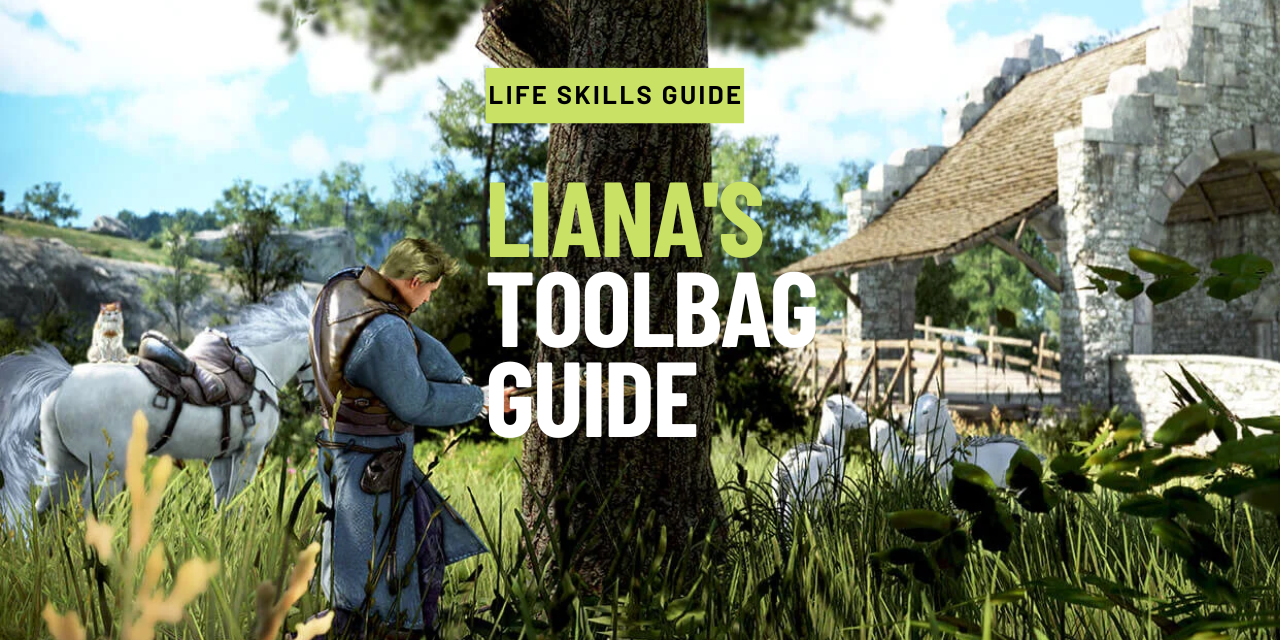Introduction
Liana’s Tool Bag is a bag that players can unlock by completing a small quest line. The bag allows you to equip all your gathering tools at once and use them more easily and conveniently.
Eg. if you have a Lumbering Axe and a Pickaxe equipped into your Liana’s Tool Bag, you can simply go up to a tree and chop it down, then go up to a rock and use your pickaxe, all without having to swap tools in-between.
- Liana’s Tool Bag can be placed in storage to use on different characters (except season characters) as long as it is empty
- You cannot store tools in the bag that are rented with contribution points
- You cannot equip the bag if there are life tools stored in Liana’s Bag that require a higher life skill level than your character
- You cannot store temporary or character-bound tools in the bag
- You cannot tag Liana’s Tool Bag using Marni’s Suspicious Device
- You can only change the tools stored in the bag when idle and unequipping the tool bag
Questline Walkthrough
- Liana’s Tool Bag is unlocked by completing a questline. The first quest can be obtained from your Black Spirit and requires level 49+ to start.
- You can also find the quest in your quest log (O) > Suggested > [Tool Bag] Liana’s Invention

- After taking the initial quest, you must meet with Liana, who can be found in all major cities next to Jetina/Fughar/Stable Keeper.
- If you cannot find the NPC, use the “Find NPC” function to search for “Liana” (ESC Menu > Function > Find NPC.
- Talk to Liana and take the quest [Tool Bag] Liana’s Trivia Part 1 under Main quest

- Now use the “Chat” option to answer the trivia questions correctly. Each answer costs 10 energy to give.

- Now take the quest [Tool Bag] Liana’s Trivia Part 2 and repeat with the answers for part 2
- The toolbag will now be in your inventory and can be used.

How to Use
Once you have unlocked your Liana’s Tool Bag, open your inventory (I) then click the “Tool Bag” button at the bottom. You can now equip one of each type of tool.

After placing your tools in the bag, equip the tool bag in your life skill tool slot.
When you approach a gathering object, the relevant gathering interactions will appear.
For gathering objects that have multiple options (such as chopping or collecting sap from a tree), you can either use F5 and F6 to select the other options, or activate your mouse cursor and use your mouse scroll wheel to select a different option easily.