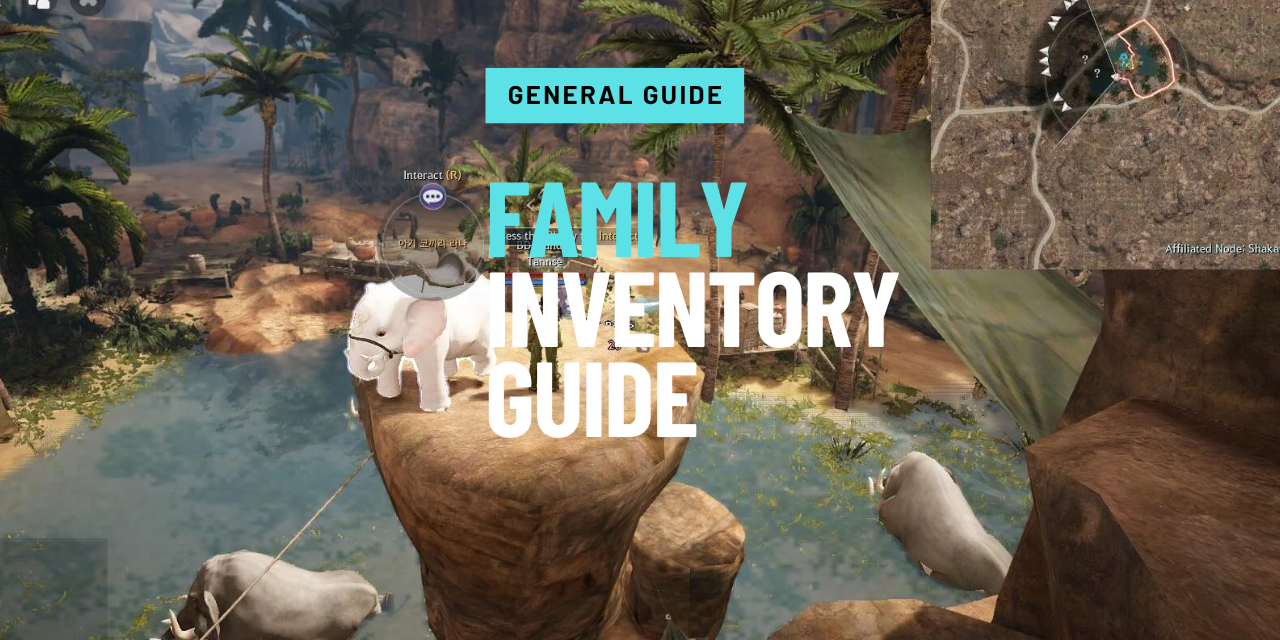Introduction
Family Inventory is an inventory tab available in your character’s inventory (I).
Family Inventory is unlocked by completing a once-per-family questline that requires level 60+.
- The questline can be found in your quest log (O) under the Suggested tab > [ADV Support][Lv. 60]Family-fitting Inventory.
The family-shared Inventory is called the “Family Inventory” and any item you put in there can be accessed by all characters.
However, only certain consumables can be placed in your Family Inventory.
*Items will specify in their description if they can be placed into the Family Inventory.

Questline Walkthrough
The first quest can be obtained from your Black Spirit under the suggested tab and is called [Shakatu’s Gift] Invitation.
You can also find the quest in your quest log (O) under the Suggested tab, in the category “[ADV Support][Lv.60] Family-fitting Inventory”.
- This is a family questline so once you do this on one character the inventory will be unlocked for all characters, and cannot be repeated on other characters.
- You must be level 60+ to start this quest and will also need 10 million silver to buy a villa invitation needed to complete part of the questline.
- I recommend bringing Pickled Vegatables x100 OR Sweet and Sour Pickled Vegetable x50.
The first quest will take you to Shakatu Town to speak with Shakatu. He will then give you a follow on quest that will lead you to speak to Dumaham, who is the villa keeper of Shakatu Villa.
Receive the next quest from Dumaham to begin the riddle.
For this part you will need to buy a Villa invitation for Shakatu Villa and interact with various items inside the building to receive 9 items in total.
After collecting each piece, arrange them in a special pattern to combine them together and complete the quest.
Combining the Pieces and finishing the questline
You should now have all 9 pieces and can combine them by arranging them in your inventory. This will give you an item that you can take back to Dumaham.
- Open your inventory and click the “Yaz’s Combinablse Pouch” icon at the bottom
- Right-click the 9 pieces to add them to Yaz’s Pouch
- Rearrange the pieces to make the image below of an elephant
- Click the + button in the corner to combine
- Hand over the combined item at Dumaham


Dumaham will then give you another quest which requires you to feed a specific elephant in Shakatu.
For this part of the quest you will need Pickled Vegatables x100 OR Sweet and Sour Pickled Vegetable x50 (which is the blue proc version).
You only need to hand over one version and not both.
After handing over the Pickled Vegetables, you will be given a follow up quest from the elephant. Simply go back to Shakatu to hand in the quest item from earlier.
You will be given a Family Inventory Expansion Slot +2 Box and can right-click this item to unlock your family Inventory.

Finally, speak to Raomi standing next to Shakatu, and hand over Gold Bar 10G to the Storage Keeper in Shakatu and Altinova. Travel back to Raomi afterwards to receive a Family Inventory Weight Limit item, which will add +50LT when used.
How to use your Family Inventory
Now that you have unlocked your family Inventory, you can open it and deposit or withdraw items from it at any time.
The Family Inventory is accessed from a new tab in your inventory.

To deposit and withdraw items, click the “Move Items” button. This will open your family inventory on the left, and your character inventory on the right.
- Now you can right-click an item and move it from one to the other.
- Right-clicking items without the “Move Items” button highlighted will make you use the item.
- The “Move Items” button will also highlight any items that can be placed in the family inventory, so you can see them more clearly.

Using Family Inventory to Auto-feed Workers
You can also automatically feed workers by turning on the “Worker Auto-Recovery” option in the Worker Information UI.
- When the auto-recover option is turned on, workers are automatically fed when their stamina reaches 3.
- You must have the worker food placed in your Family Inventory
- The food is used in priority from the left slot to the right slot, untick the auto-arrange button to move your worker food order.

Expanding your Family Inventory
After completing the quest to unlock the Family Inventory, you will start with 2 slots and a maximum weight of 100LT.
You can expand the amount of slots to a maximum of 72 slots.
The only way to expand your Family Inventory slots and Weight Limit is to buy them from the Pearl Store or using your Loyalties.
| Item Name | Cost to Purchase | Restrictions |
|---|---|---|
| Family Inventory Slot +4 | 800 Pearls | Max of 15 purchases (60 slots total) |
| Family Inventory Slot +1 | 1,500 Loyalty (8 days login) |
Max of 2 purchases (2 slots total) |
| Family Weight Limit +50LT | 5,000 Loyatly | Max of 1 purchase |
| Family Weight Limit +50LT | 670 Pearls | Max of 1 purchase |
| Family Weight Limit +100LT | 1,200 Pearls | Max of 1 purchase |
| Family Weight Limit +150LT | 1,600 Pearls | Max of 1 purchase |
| Family Weight Limit +200LT | 2,000 Pearls | Max of 1 purchase |
| Family Weight Limit +250LT | 2,400 Pearls | Max of 1 purchase |