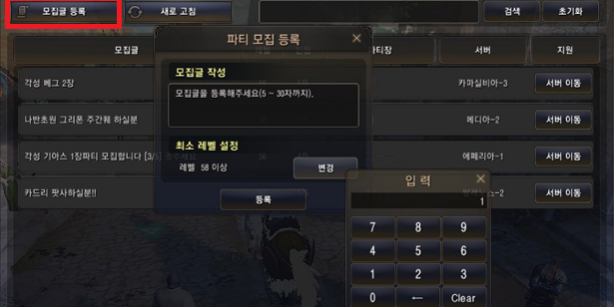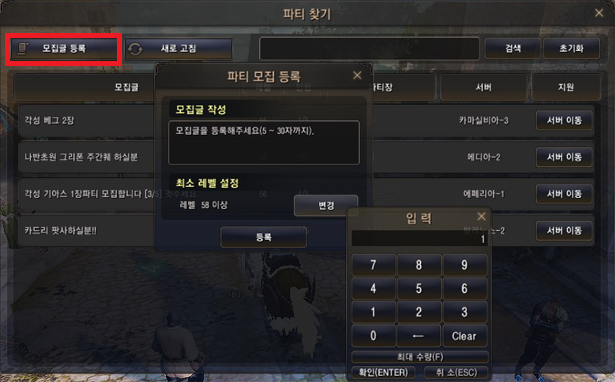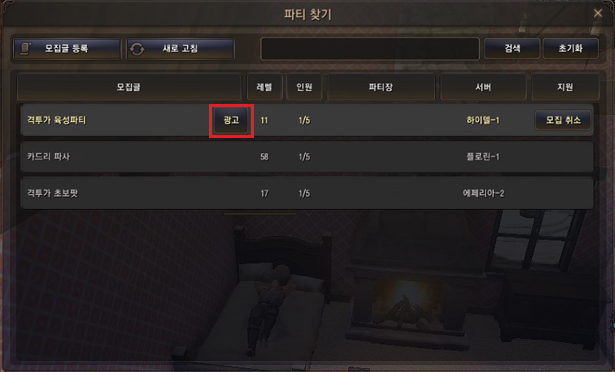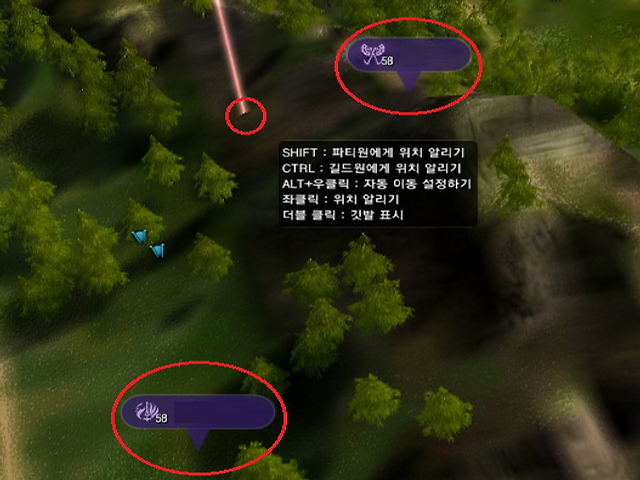*NEW* Party Finder System
The Party Finder system was added to Korea today (20th April 2017) and makes it easier to find party members or a group. Unfortunately, we don’t know when this system will be added to EU/NA, but we expect it to come *soon* as it is a small change and not a content update.
To use the Party Finder, go to the main menu (ESC) and click the Party Finder option to view a list of parties that are currently recruiting members.
If there are a lot of parties on the list, you can search for specifically what you are looking for.
If there are no parties you wish to join, you can create your own by clicking ‘Register for Recruiting’.
This will create a recruitment article that will be displayed on the party search list. You can enter the description of your party, such as where you are hunting, and then set the minimum level required to join.
You can also advertise your party by clicking the “Advert” button next to your recruitment description. This will post the advert as a server message but will cost 1 energy.
Other changes to the Party System
The party location flagging has been changed and will now show the class, level and party member’s name when they flag a location (shift + double clicking).
Party members can share their location by:
- ‘SHIFT + LEFT CLICK’ to share a location (red beam)
- ‘SHIFT + DOUBLE CLICK’ to flag a location (purple flag)