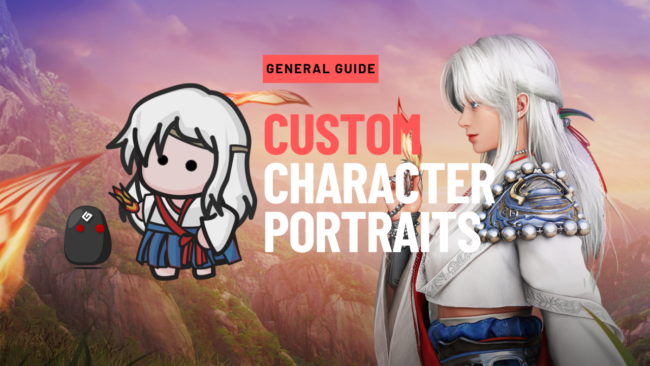Custom Character Portraits
Introduction You can change the character portraits/icons that are displayed on your character swap screen by going to the Beauty Salon (F4) and pressing [SPACE] or clicking the “Take Portrait” button. This takes a snapshot of your character and will automatically update the portrait image. However, the portrait is limited to the Beauty Salon and…