Introduction
- Crystals can be transfused to a crystal preset and applied to give extra stats.
- You can equip up to 15 crystals at once, and create (up to 10) different crystal presets for different activities in the game.
- Crystals have a chance of breaking if you die to monsters (or to players if you are negative karma), but only if they are equipped in your current applied crystal preset.


How to add Crystals to your Crystal Preset
To transfuse crystals to a Crystal Preset, you first need to register them in your Crystal inventory.
By default, you can add up to 50 crystals in total to your Crystal Inventory. You can also further increase your Crystal Inventory to up to 140 slots.
- Open your inventory and click the “Transfusion” button at the bottom of your inventory window.
- Then open the Crystal inventory by clicking the bag icon

- Now you can select crystals from your character inventory and move them into the Crystal Inventory.


Once the crystals are stored in your Crystal Inventory, you can add them to a Crystal Preset
If you are adding 2 of the same crystal to a preset, you will need 2 of the same crystal stored in your Crystal Inventory.
- Use the “Transfusion” button at the bottom of your inventory to open the Crystal Preset UI.
- Right-click an empty [+] slot and select a crystal from your Crystal Inventory


How to Edit and Apply a Crystal Preset
You can edit a Crystal Preset freely and it is automatically saved, You can also change the name of the preset using the Pencil icon in the top left. ![]()

After editing your Crystal Preset, you can apply it to your character by clicking the “Apply” button in the Crystal Preset window.
You can swap to any Crystal Preset at any time, and saved Crystal Presets are available on all your characters.

You can also view your total crystal effects by hovering over the “Crystal Effects” button in the Crystal Preset UI, or by clicking “Crystal Effects” in your equipment UI.

Remove/Extract Crystals from the Crystal Inventory
There are 2 different ways to remove a crystal from your Crystal Inventory.
- The first method will permanently delete the crystal:
- Open your Crystal Inventory and click the trash bin icon at the top.
- Select the crystals you would like to remove, then click the remove button

The second method will extract the crystal, returning it to your character inventory:
- You will require one of the following items:
- Black Spirit Essence – This is a pearl store item and can be bought for 200 pearls by pressing “F3” and then going to the “Function” tab.
- Crystal Extraction Tool – Sometimes obtainable from attendance rewards or events and can be crafted once you obtain the knowledge (more information in the section below)
- Go to a Blacksmith and click “Extraction” then “Extract Crystal”.
- Select the crystal and the extraction item to use it.


How to craft a Crystal Extraction Tool
Crystal Extraction Tools are used to safely remove crystals from your crystal inventory without destroying them.
You can craft a Crystal Extraction Tool but must first complete a quest from Techthon (blacksmith) in Heidel.
The quest can only be completed if you are level 50 or higher and can only be completed once per family.
The quest is called Techthon & the Crystal Extraction Tool and requires you to complete the following tasks:
- Craft Magical Shard x10 and hand them over to Techton
- Crafted by heating yellow-grade black magic crystals
- Hand over Pure Iron Crystal x100 to Techthon
- You do not need to craft these yourself and can hand over 100 of them straight to Techthon
- Crafted by heating Metal Solvent x2, Iron Ingot x3
After completing the quest you will obtain a Crystal Extraction Tool and the knowledge to craft them yourself.
| Item Name | How to Obtain |
|---|---|
Crystal Extraction Tool |
Processing (L) > [Simple Alchemy]
|
Cyrstal Preset Slot/Inventory Expansion
By default, all players start with 5 free crystal preset slots, and 50 crystal inventory slots.
You can complete a once-per-family quest and/or purchase additional slots to increase your available presets up to 10, and inventory slots up to 140.
Quest Requirements:
- Level 58 or higher
- Completed the questline “[Naderr’s Band] Black Spirit’s New Powers” tro unlock the Naderr’s Band.
How to obtain the quest:
- Obtained from your Black Spirit
- Can also be found in your quest log (O) under Suggested > “[ADV Support] [Lv. 58] More Crystal Presets for Transfusion”.
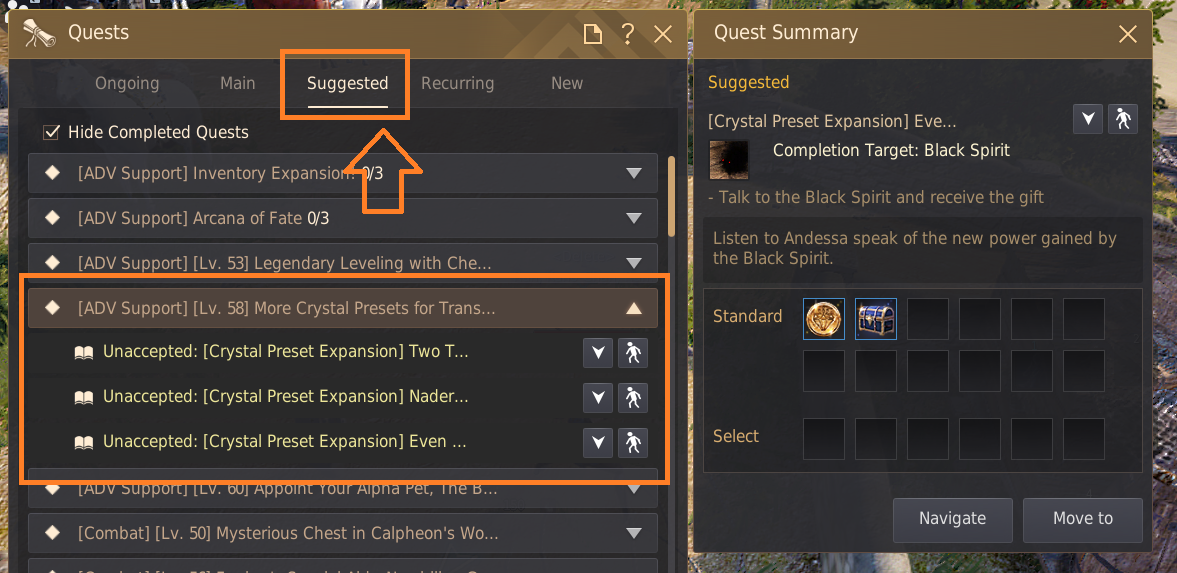

Crystal List and Transfusion Limitations
- Most crystals can be transfused with no limitations at all, meaning that you could use 10 of the same crystal if you wanted to.
- However, some crystals are limited and you can only equip a certain amount of them in each crystal preset.
- These crystals are split into groups and you can only use the maximum number of crystals in each group
- For example: you can only use a maximum of 2 “Spirit Crystals”, meaning you can use Awakened Spirit’s Crystals x2, or you can mix them and have Awakened Spirit’s Crystal x1 and Black Spirit Crystal x1.
The details of the crystal groups are shown in the table below:
Locked Crystal Slots
There are 5 crystal slots that are locked by default.
- The top left slot is unlocked by equipping a Storm Devoured or Fiery Awakening Weapon
- The top right slot is unlocked by equipping a Fiery Awakening Weapon
- The bottom 2 slots are unlocked by using Kkebiwater x2, which is obtained from the Land of the Morning Light story quests
| Item name | Where to get it | Effect when used |
|---|---|---|
 Kkebiwater
|
Obtain reward by completing “”[LoML] Strange and Beautiful Kkebichest (Tale of Duoksini)” | Unlocks the slot located in the bottom left corner of the crystal slot |
 Kkebiwater
|
Obtain reward by completing “[LoML] Ruler of Taebaek” | Unlocks the slot located in the bottom left corner of the crystal slot |

- The middle slot is unlocked by equipping an Outfit that has been enhanced with a
 Black Spirit’s Claw
Black Spirit’s Claw
- Only certain crystals (Ancient Spirit’s Crystal) can be placed into this slot and they cannot be registered on the Central Market
- Unlike regular crystals, these crystals will not break if you die
- You can find more information in the section below about how to craft these crystals

Outfit/Costume Crystals
You can add a crystal to a pearl store outfit but you have to make the crystal yourself and will need a few items to get started.
Unlike regular crystals, the crystal added to a pearl store costume will not break if you die
- First of all, you will need a Pearl Store costume (armor piece) to add the crystal to.
- You can buy these from the pearl store (F3) under “Apparel” and then “Outfit”.
- Crystals cannot be placed on the Ghuille Suit, Fish Costume, Shark Costume, etc. Make sure to double-check the item description if you are not sure.
- Once you’ve chosen the costume you would like to equip the crystal to, you will need to create the crystal!
- These crystals cannot be sold on the market and you must make them yourself.
- You will need one of the outfits listed below and then an
 Equipment Tailoring Coupon to turn the outfit into a wearable costume piece.
Equipment Tailoring Coupon to turn the outfit into a wearable costume piece.
- Tip: It does not matter what class you get the outfit for because we will be heating the outfit anyway to turn it into a crystal.
- However, make sure to choose the correct outfit depending on which crystal you would like to make.
- For example: if you would like the Crystal with Critical Hit +1 then you will need to use either a Serendian Soldier Armor, Serendian Smith Garb, Delphe Knight Amor, Ahon Kirus’s Armor, or Florin Herb Gatherer Clothes.
- Once you have the correct costume piece, use the
 Equipment Tailoring Coupon on it to turn it into a costume.
Equipment Tailoring Coupon on it to turn it into a costume. - Then open the processing window (L) and select the Heating option.
- Place the costume (Calpheon Noble Dress for example) and heat it. You will receive the crystal which you can now place into your pearl store costume.
- Finally, to enable you to have a crystal slot on your pearl store costume. You will need a
 Black Spirit Claw.
Black Spirit Claw. - You can make one of these by placing
 Black Spirit Claw Piece x3 in a horizontal line in your inventory. The pieces can be dropped by monsters at Wandering Rogues, Gahaz Bandit’s Lair, Pila Ku Jail, and Roud Sulfur Works.
Black Spirit Claw Piece x3 in a horizontal line in your inventory. The pieces can be dropped by monsters at Wandering Rogues, Gahaz Bandit’s Lair, Pila Ku Jail, and Roud Sulfur Works. - Right-click the Black Spirit Claw in your inventory. This will summon your Black Spirit enhancement window. Select the Pearl store costume you want to place the crystal in then click Enhance. There is a 100% success chance so do not worry.
Now add your crystal as you would with any normal crystal by speaking to your Black Spirit and selecting “Transfusion”.
Crystal Recovery Function
If a crystal is destroyed due to your character dying, you can choose to restore the crystal using the Crystal Recovery Function.
All players are entilted to a maximum of 3 recoveries per year (resetting on January 1st).
To restore a destroyed crystal, you can either:
- Use the restore button on the character death screen
- View destroyed crystals by clicking on the trash can icon in your inventory window
- Or open the ESC menu > Adventurer Support Center (F11) > Item Recovery window


Example Crystal Builds
Check the links below for our dedicated guides giving various crystal build examples

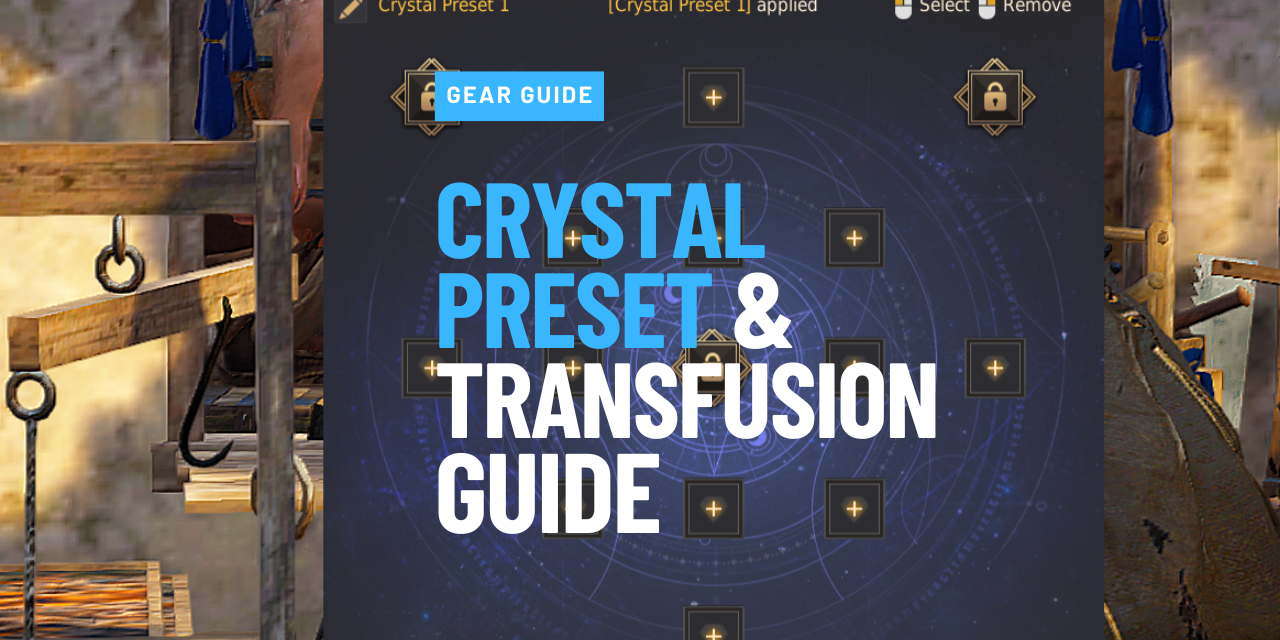
 Ultimate Combined Magic Crystal – Gervish
Ultimate Combined Magic Crystal – Gervish  Ultimate Combined Magic Crystal – Macalod
Ultimate Combined Magic Crystal – Macalod  Ultimate Combined Magic Crystal – Hoom
Ultimate Combined Magic Crystal – Hoom  Crystal of Mysterious Darkness
Crystal of Mysterious Darkness  Bonghwang’s Fragment
Bonghwang’s Fragment Bonghwang’s Crystal
Bonghwang’s Crystal  Bonghwang’s Tear
Bonghwang’s Tear  Haetae’s Fragment
Haetae’s Fragment Haetae’s Crystal
Haetae’s Crystal Haetae’s Tear
Haetae’s Tear  Girin’s Fragment
Girin’s Fragment Girin’s Crystal
Girin’s Crystal Girin’s Tear
Girin’s Tear  Crystal of Brutal Decimation
Crystal of Brutal Decimation Crystal of Frozen Bitterness
Crystal of Frozen Bitterness Life Crystal
Life Crystal Vital Crystal
Vital Crystal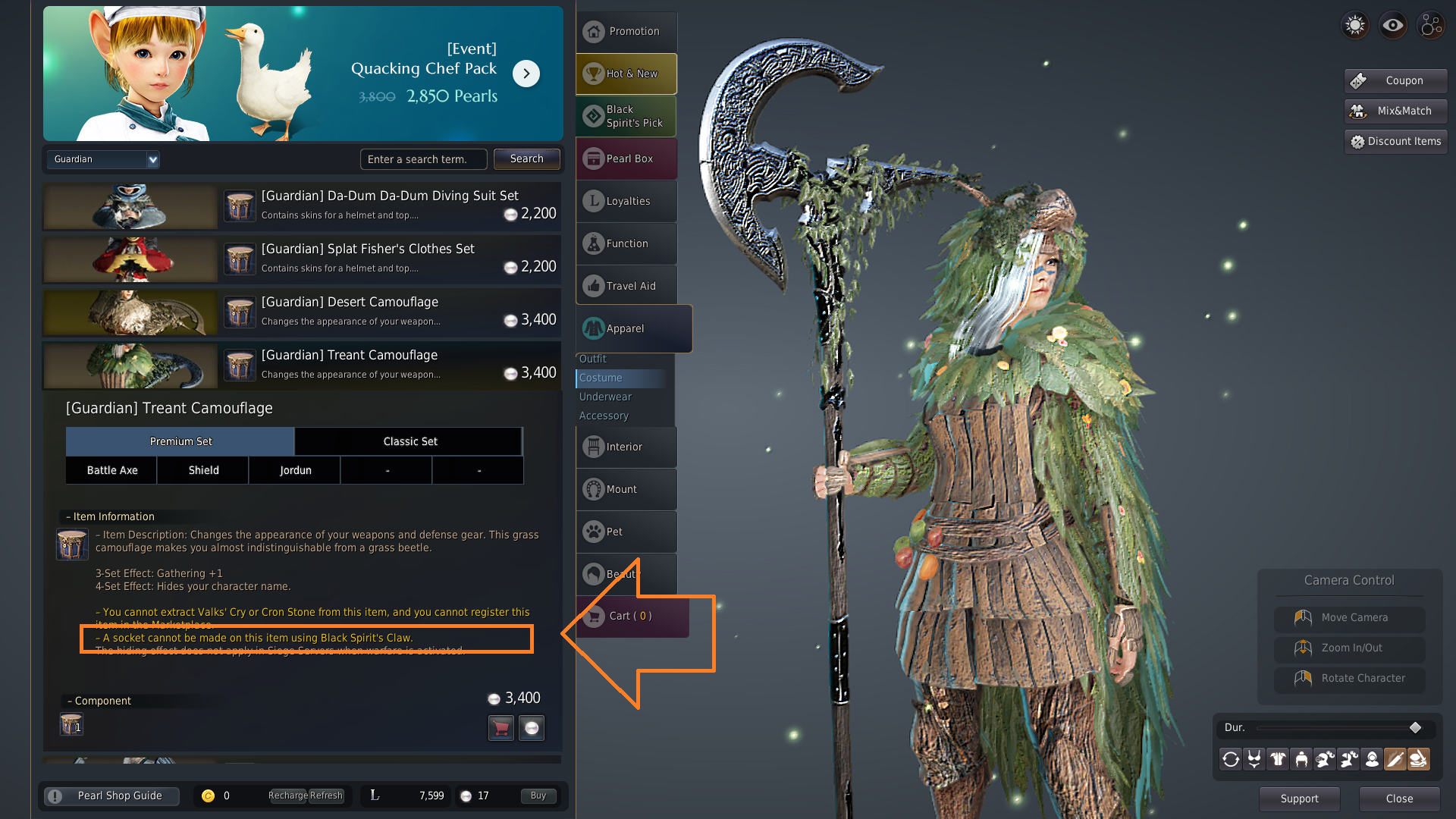
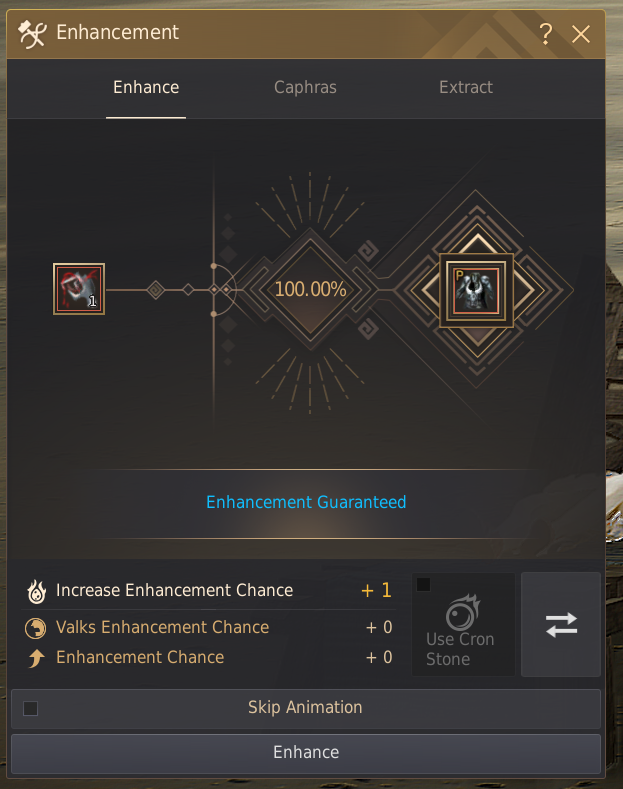




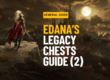
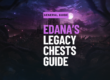
Crystal Preset & Transfusion Guide
Crystal Preset & Transfusion Guide
Crystal Preset & Transfusion Guide
Crystal Preset & Transfusion Guide
Some corrections on the set bonuses for Macalod and Hoom:
Macalod
2 Set
All AP +5
Max Stamina +100
All Accuracy +4
4 Set
All AP +5
Max Stamina +100
All Accuracy +4
Combat EXP +5%
Ignore All Resistance +3%
Hoom
2 set
All Damage Reduction +5
Max HP +150
All Evasion +4
4 set
All Damage Reduction +5
Max HP +150
All Evasion +4
All Accuracy +8
All Resistance +3%