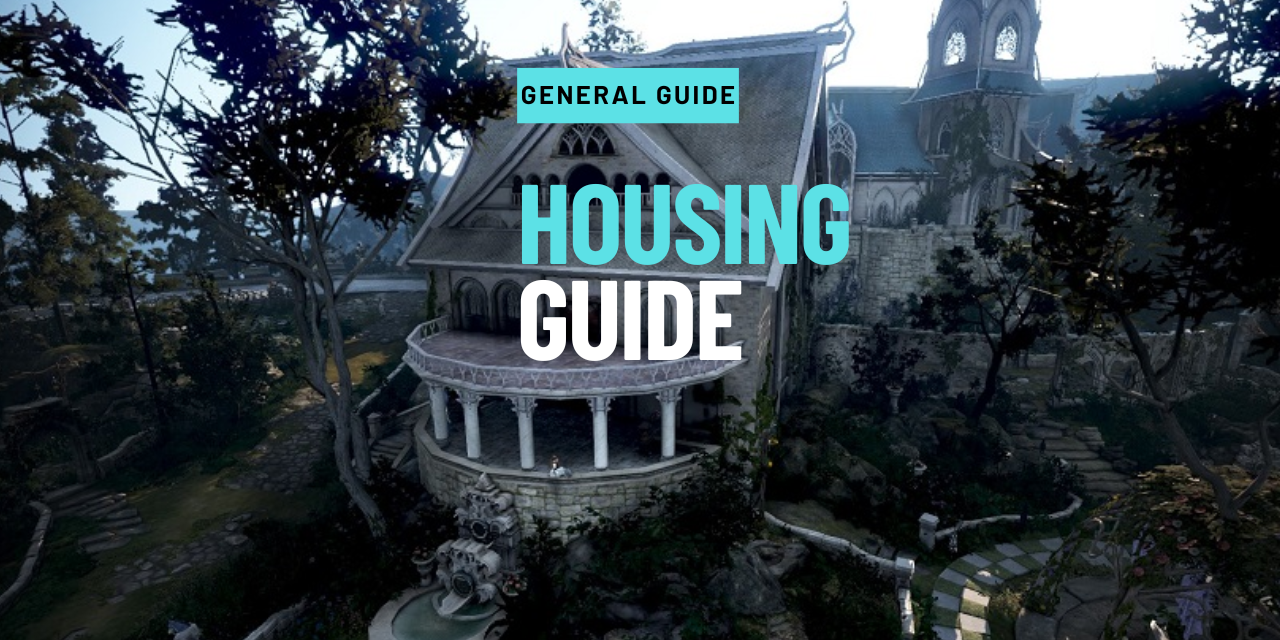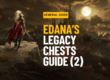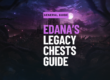How to buy Player Housing/Workshops
Begin by opening your map (M) and clicking the node symbols to view all the available properties in that town. Only certain node types will have properties available. Cities and most Towns will have housing available and some other nodes also have properties you can purchase.





There will be house icons on the map when you click a node icon:
- Blue houses are the properties you can purchase
- White houses are the properties you currently own
- Grey houses are the ones you have not unlocked yet
- To unlock grey houses, you need to purchase the houses connected to it first. This is indicated by an orange line.
You can click one of the house icons at any time to view what types of properties are available there and check the purchase conditions for the property.
Click one of the ![]() blue house icons to purchase a property. This will open a window similar to the one in the image below.
blue house icons to purchase a property. This will open a window similar to the one in the image below.

- Under “Usage List” we can see all the types of properties available here. In this example, these are Storage and Residence. I will explain each type of property in detail later on in the guide, but for now, all we need to know is that the arrows to the right of the name are the available levels you can get them to. In the example below, Storage can go to level 4 and Residence can only go to level 1.
- Under “Detailed Use” we can see what each level will give us. We can see that getting the storage to level 1 will give us 3 more storage spaces, whilst level 4 will give us 12 more storage spaces. Leveling up a property can only be done after you have purchased it and will cost additional silver. It will not cost additional contribution points. It will also take time for the property to level up and cannot be used during that time.
- Finally, under the “Control Menu”, you can see what it will cost to purchase the property. In the example below, it will cost 5 contribution points and I currently have 0 contribution points so I can’t purchase the property. Work Time indicates how long it will take before the property can be used and Work Cost is how much in silver it will cost to purchase. Money shows how much silver you currently have on your character.
- It’s important to note that you can only choose one of the different types of property. If you choose to invest in a storage property, you cannot use the properly as a Residence without changing the property usage. This can be done at any time but will cost silver and levels will be lost.
Select the type of property you would like to buy then click the Purchase button. Once the property has finished processing, it can be used! You can use, sell or change a property’s use at any time by clicking the house icon (which should now be white).
Types of Workshop Properties
There are lots of different types of properties you can purchase and each one does something different. You can quickly search for a particular property usage to see where/if they are available, using the drop-down boxes in the top right.

Below is a list of all of the different types of properties and their uses:
NAME |
PROPERTY USE |
MAXIMUM LEVEL |
| Residence | A residence is a player house and can be decorated with furniture. Residences can be bought directly without having to unlock the other properties beforehand. You can only own a maximum of 5 “residences” in the game (but as many properties as you can afford). | 1 |
| Storage | Adds extra storage space to the warehouse in that region. | 5 |
| Lodging | Allows you to hire additional workers | 5 |
| Horse Ranch | Add extra stable space to the stable located at that node. | 5 |
| Refinery | Used to craft Black Stone Powder, Black Stones and Reform Stones | 3 |
| Jeweler | Used to craft accessories | 5 |
| Manos Jeweler | Used to craft Manos accessories | 3 |
| Armor Workshop | Used to craft Reblath, Agerian, Steel Taritas, Talis, Zereth and Grunil armor sets | 5 |
| Carpentry Workshop | Used to craft bows, shields, waterways and scarecrows | 4 |
| Ceramics Workshop | Used to craft pottery, bottles and vases | 3 |
| Costume Mill | Used to craft costumes | 2 |
| Furniture Workshop | Used to craft furniture | 5 |
| Handcraft Workshop | Used to craft various weapons and coral belts | 4 |
| Horse Gear Workshop | Used to craft horse gear | 3 |
| Shipyard | Used to craft different kinds of ships. Margoria ships can only be crafted in Epheria. | 3 |
| Ship Part Workshop | Used to craft equipment for ships | 4 |
| Siege Weapon Workshop | Used to craft cannonballs, traps, barricades, bombs, flashbangs and flares | 3 |
| Tool Workshop | Used to craft gathering tools, cooking and alchemy utensils, fishing rods, fishing floats, anvils and matchlocks | 4 |
| Wagon Workshop | Used to craft wagons | 3 |
| Wagon Part Workshop | Used to craft equipment for wagons | 3 |
| Weapon Workshop | Used to craft various weapons | 4 |
| Crop Factory | Used to craft crop trade crates | 1 |
| Fish Factory | Used to craft fish trade crates | 1 |
| Mineral Workbench | Used to craft mineral trade crates | 1 |
| Mushroom Factory | Used to craft mushroom trade crates | 1 |
| Wood Workbench | Used to craft wood trade crates | 1 |
| Florin Workshop | Used to craft Florin furniture (only available at Florin) | 3 |
| Tarif Workshop | Used to craft Tarif furniture (only available at Tarif) | 3 |
| Arehaza Workshop | Used to craft Arehaza furniture (only available at Arehaza) | 3 |
| Safe Asset Management Bank | You can choose to invest a small amount of silver into this workshop and you may receive the same amount of silver back or a higher amount. | 1 |
| Risk Asset Management Bank | You can choose to invest silver into this workshop and you may receive a much smaller or much larger amount of silver back. Profit is not always guaranteed. | 1 |
Decorating your House
Player housing is essential for Cooking and Alchemy lifeskills because you need to place the tools inside your house. You can rent a Container from warehouse managers for 10 contribution points, this can be placed in your house and allows you to access the region’s warehouse from your house. Maids must also be placed in a residence to be used and can be bought from the pearl store.
Some furniture can also give you buffs when you use them and maids must be placed in a house to be used. There are certain NPCs that you can steal furniture from but you will lose amity with them and karma if you are caught. Stand behind an NPC and use the “Steal” option to have a go! Some furniture will give you interior points, if your house has a lot of interior points, you be placed at the top of the residence rankings. If you are currently #1 in residence rankings, you can use ‘specialties’ production nodes at that particular node only. These are locked for all other players. Investment banks can also only be used by players with #1 in residence rankings.
To begin decorating your house, you simply go to the house in-game, walk inside and click “Place Mode” at the top. This will open the interface.

From here you can select furniture from your inventory, or use pearl store furniture to decorate your house. Pearl store furniture will be placed into your shopping cart and can be purchased after you have finished placing them.
You can move or rotate the items easily using the buttons or using your mouse.
- Use the [ and ] keys to rotate a piece of furniture
- Move the furniture with your mouse
- Use W,A,S.D to span across the room
- RMB or use number pad to rotate the room
- Place the furniture by pressing SPACE
Once you’ve pressed SPACE to place the furniture, you can click the furniture to open the control buttons again. You can see what each button will do by hovering over them. Take a look at the screenshot below for a more detailed description of the interface. You can exit place mode by pressing ESC, then yes to confirm.
CLICK FOR A LARGER IMAGE
Visiting other player houses
You can visit another player’s house by going up to the door and pressing “R” to open up the Owner List window. From here you can view the top-ranked houses, any houses from your friend’s list, guild, or party. Click the “Entry” to open the door and go inside.